Whenever you look towards registering a new domain for a site, you need to proceed via a registrar or through a web host that offers this service. The hosting experience largely depends on the services you are getting. However, if you are unsatisfied, you can always move from one host to the other.
There are several reasons why one may look towards making a switch. Going to a new host may give you better rates or you might end up with a nicer, easy to use interface. If you think that making a switch is complicated, you should give it a second thought. Shifting from one host to the other is far easy and quick than most people imagine.
Here, we will discuss why one may wish to transfer a domain name and then we are going to walk you through simple steps to teach you how to transfer your domain to a new host.
Domain transfer is a common practice, especially with Godaddy, people are more willing to migrate away to a better more affordable host. If that is the case with you, we invite you to check this good article to show you how to transfer your domain from Godaddy to Bluehost
If you are a web owner there is a good chance that you have gone through a domain registration process. What many people are unaware of is the fact that domains are tied to registrars or web host as you get them. While it is not a bad thing, this means that people won’t be able to access it through any other platform and you won’t be able to pay for its renewals via any other means as well.
While this stands true, there are still instances when you may wish to make the switch. Some of the reasons are:
- When you feel that you are paying too much for domain renewal: Different platforms charge different prices when it comes to renewing a domain. So, making a shift can help you save money.
- Better experience with a new host: The services of different hosts vary and you may feel that the shift will help you in having a better experience when it comes to domain managing.
- You have problems with support: There are times when people struggle with domain settings. You may need some support from the registrar to manage domains in a better manner and sort out your DNS, name records, etc. For that, you require a good support team that will assist you in clearing the ambiguities.
- You want to manage all domains in one place: People tend to experiment with numerous platforms. There comes a time when you look up to get all your domains at one platform and manage them together. So, it may prompt the change.
Surely, if you are happy with the current choice of host or registrar, there is no need to make a change and transfer your domain. However, if you have identified a better option, maybe it is time for you to transfer your domain name to a new host.
Step by step guide on how to transfer your domain to a new host
As you are certain to transfer your domain, there are two things that you need to proceed with the process. First, you should have a registered domain and second, you must have an account on the platform where you want to transfer it. If you don’t have an account on the platform that you wish to join, simply proceed with the signup process and create your account.
Step 1: Removing domain lock and accessing authorization code
Generally, the hosts and registrars use a feature known as the ‘domain lock’ to tie it to your service. It is important to protect the domain from any unauthorized transfer.
Simply, you have to disable the domain lock by signing in to the platform where your domain is currently operational and search for domain lock.
Do keep in mind that different registrars and hosts have placed it under different tabs. Every service provider has its own layout and feature placement. So, you might have to search for it. Mostly, you’ll have it somewhere around the sharing and transfer tab.
Once you disable the domain lock, there appears an option for authorization code. There, you need to initiate the authorization code which will be sent to your email that is associated with the domain.
After disabling the domain lock and receiving authorization code, you can move to step 2.
Step 2: Transfer request to a new host
As you have already created the account on the platform where you want to transfer your domain, log into it and search for the ‘domain transfer’ option. Usually, it is given in the dashboard and management panel or under the domains tab. There, you have to provide domain name and authorization code that you received earlier on your email.
After entering the information correctly, you can proceed and a request for domain transfer will be generated. However, you have to verify the transfer before it can take place.
Step 3: Verifying domain transfer
After generating the request from your new platform, you shall receive an email that asks for transfer confirmation. The message carries information regarding the domain and host where you are trying to move it. Look cautiously on the details and search for the confirmation link. After you are satisfied with the details, click on the confirmation link to verify the transfer.
Do note that you won’t be able to transfer your domain from a new platform to any other platform for a minimum of 60 days. The only case where you’ll be able to do it is when you want to revert to the previous platform.
Step 4: Paying and waiting
Now, as the transfer has been confirmed, you might be required to pay a transfer fee. While many platforms, including ours, allow a free transfer, you might be asked to pay for a renewal of an additional year. So, the transfer is free but you’ll have to make payment for renewal beforehand.
As you complete the payment process, you’ll have to wait for the transfer to take place. The time of transfer varies from within a day to around a few days until you are able to manage your domain from your new platform.
Final words
Many people get a domain name with a particular registrar or host and later they want to make a shift. The transfer is a painless process and you’ll be able to quickly go through it without much effort. Here is what needs to be done for a successful domain transfer:
- Unlock the domain by removing domain lock and initiate the request for authorization code
- Sign in to your new host and request a transfer
- Verify domain transfer
- Make payments (if any required) and wait for the transfer to happen
In case you have any ambiguities or questions, you can simply leave a comment and our support will be here to help you.
Last Updated on January 30, 2021

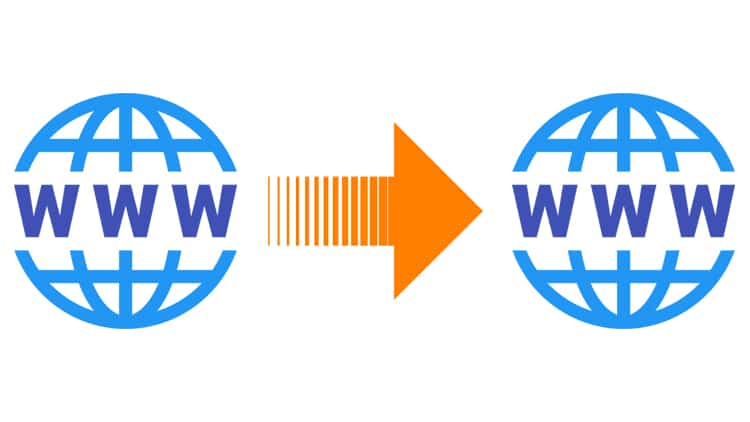
ZtHosting is the best Web Hosting Company in Pakistan, Offers industry best services at affordable prices. 100% Uptime and 24×7 Live Support. No one can compute ZtHosting.