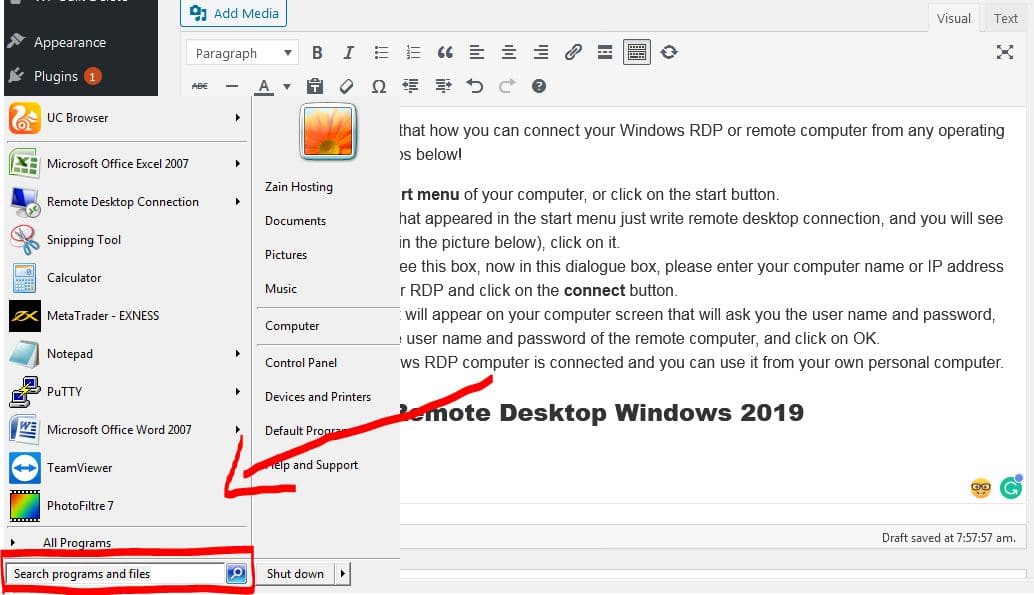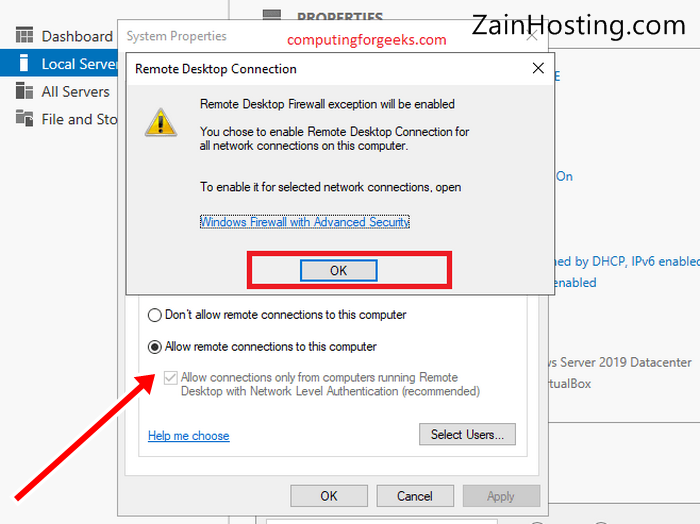Hi guys, today in this informational post we are going to provide full information about RDP, we will guide you that What is RDP (remote desktop protocol) and how to use it? and where you can buy it at a cheap price with high specifications.
RDP, full name is Remote Desktop Protocol is designed to manage your system/computers remotely, it was developed by Microsoft. You can use any windows computer from any country through your own home PC computer by this technology, all the versions of Microsoft windows like windows 7, 8, 10, etc have this feature, you can find this feature on your computer by typing remote desktop in your start menu.
Do you want to buy the Cheapest Windows RDP for just $.099? See the link at the End.
What is Remote Desktop Services? Microsoft RDS
More than 1 users can also use 1 computer by this feature, like so many companies have a server with their data and their employees access to that server from their computers through RDP sessions, remote desktop services is an advanced feature that controls the number of users on a remote computer, like on a simple RDP computer 3 or more users can’t be connected at the same time, but if you install the remote desktop services feature by Microsoft then 3 or any number of users can connect that windows RDP computer. But this service is free for 120 days only, after that, you have to pay the monthly fees for this feature.
How to Connect Windows RDP?
Now I am going to guide you that how you can connect your Windows RDP or remote computer from any operating system, so just follow the steps below!
- First of all, go to the Start menu of your computer, or click on the start button.

- Now in the search box that appeared in the start menu just write remote desktop connection, and you will see this option/feature (see in the picture below), click on it.

- after the click, you will see this box, now in this dialogue box, please enter your computer name or IP address of your remote computer RDP and click on the connect button.

- Now the new dialog box will appear on your computer screen that will ask you the user name and password, now you need to put the user name and password of the remote computer, and click on OK.

- That’s it, Now the windows RDP computer is connected and you can use it from your own personal computer.
How to Enable Remote Desktop in Windows 2019
When you install a windows server 2019 on your server computer, the remote desktop is not enabled by default so you have need to enable it first, and we will guide you here that how you can easily enable remote desktop in Windows server 2019.
If you have installed or using windows server 2019 essential edition then you don’t need to do anything because this feature is enabled by default in this version of windows.
So guys now I am going to provide you full instructions to enable it on Windows 2019, please follow the steps below!
- First of all, go to the Start menu and click on the server manager icon. (if you don’t find that icon in the start menu then search it by typing the server manager in the start search bar).

- Now here in the server manager windows, you are at Dashboard, just click on the local server, see the image below for clarification.
Here you will see that Remote Desktop: Disabled, just click on disabled, and you will see a new box on your system screen.
- Here on this new box just click on Allow remote connections to this computer, click on the apply and okay button.

- Now in the server manager local server options, you can see Remote Desktop: Enabled, which means now you can connect this server remotely through your computer.
If you are getting problems or issues in these steps, you can comment below your issue and we will reply to you as soon as we can to sort out your issues.
Where to Buy Cheap RDP?
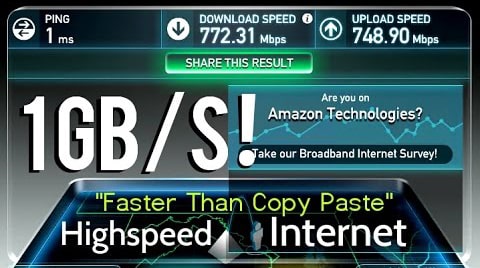
No need to go anywhere because we are providing cheap RDP windows VPS, shared with users and dedicated full private slots with admin access and without admin access, our shared RDP starts from just $0.99 only and you can buy 2 GB RAM 20 GB SSD space with 1 core CPU in just $8.99 monthly with a dedicated private IP address.

To check all windows VPS, private, and shared RDPs please click on this link > Buy Cheap RDP.
Last Updated on January 8, 2021